Freecharge is India top recharge website. They launched their wallet in September 2015. About 10 million people install the Freecharge apps on Google Play store, Freecharge app very popular REecharge app in India.
But In this time their app developer make some changes the security of free charge app. When updating these apps some problem has to face they write down Freecharge hooked by third-party app and close automatically.
Also, Have a Look: –Fix you have exceeded the max number of tries in Paytm
Now, I share my personal experience when I recharge My TATA SKY DTH using Freecharge App. it shows update your app then I update it.
After update the apps and open it. now the apps will give notifications
“App has been hook by third party app , please uninstall hooking app and retry”
Then automatic stop the free charge apps.

I am confusing and search a lot of, why show this type of error on my device. finally I got the solution and it is written on below with proper reason and the solution.
But some other users have requested to me guide some other Freecharge APP problem, these are
- PromoCode Option Not Coming
- Suspicious Activity Observed In Freecharge Account
Do have more problems when using Freecharge App, share your own problem through the comment box. I will happy to help you.
we take much time it’s problem let’s divine toward the solutions
Why show Freecharge hooked by third-party app
Some basic rooted devices are found in this type of issue. if you run the x-posed installer, After the update the free charge app then it shows. Because the x-posed framework pushes the app_process and x-posed bridge .jar into the system file, that’s the reason hooked by a third-party app.
How to Fix Freecharge hooked by third party app
For Fix this type of issue I am search but can’t get the correct answer on the internet world.
After trying some app myself, then I got two solutions to solve this type of issue. One is” disable x-posed installer” and the other is install “Freecharge Module”.
#1st Solution: Disable x-posed installer
Step-1 :If you install the” x-posed installer “, first open this.
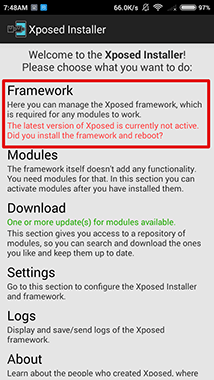
Step-2 See the option like “Framework ” Tap here.
Step-3 Now you see the” Uninstall ” click here and reboot your device.

Step-4: Now, you are able to run the Freecharge app without any hooked by a third-party app.
#2nd Solution: Install Freecharge Module
This solution is very safe and easy. It helps Freecharge referral programs and earns money for an unlimited time. Another help is using the unlimited promo code option multiple times without face promo code issues.
Don’t Miss it –How to find Unlimited Whatsapp Group invite links.
Step-1 Download the x-posted framework installer,
Step-2 Then open this app and grant root permission.
Step-3 After opening the app tap on the Framework option to see the below image .
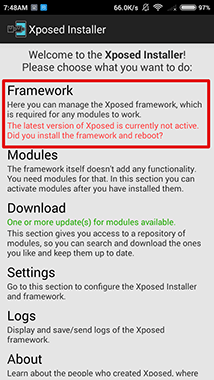
Step-4 Now Download the module
Step-5 After the download completes Install it and ticks the value of module on x-posed Installer.
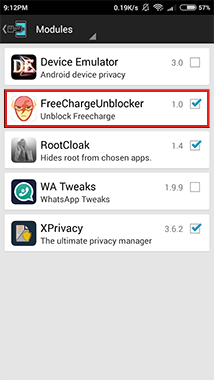
Step-6 Now, Reboot your device. If you do all the above processes in a correct way then you are able to fix the third-party app.
Solutions Error applying “Overview of suspicious activity” promocode
While many users enter promo codes repeatedly while robbing FreeCharge. Therefore promo code options are suspended in their freecharge account. If this has happened to you, don’t worry. We have also worked out a solution for this. Let’s read step wise
- Update the freecharge app and log in to your account.
- After that, press this switch Open Profile -> My Account -> Change Password.
- Login again after changing the password.
- Now, Apply promo code natively as your account is now unblocked.
On the above, I share some useful methods to fix “Freecharge hooked by third-party app” and Suspicious Activity Observed In Freecharge Account. I hope you must be enjoying it. Again advice for fix this type of issue please check the correct order .if you face any type of problem and issue then comment below.
